Options - Discovery
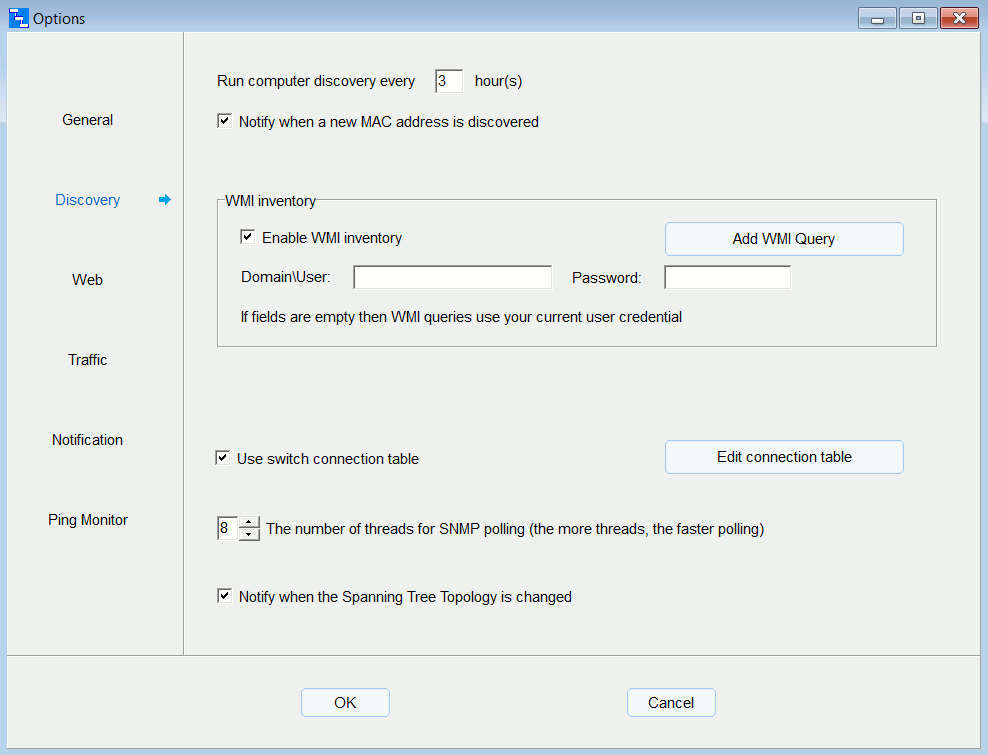
Set these options to discover new computers and other end devices.
Schedule the discovery process. You can enter a value less than 1 hour: 0.1 0.2 ... 0.9
Also, you can run computer discovery immediately (menu - Action - Run Computer Discovery).
This process discover MAC addresses, resolve MAC to IP address and
identify which switch/port the device is connected to.
During the discovery process, the program retrieves the MAC address table from
a switches via SNMP. If the MAC address of the computer absent from the table of the switch
then the program cannot determine the proper location of that computer and move it to the
"Pseudo device as temporary location".
The program uses SNMP oid 1.3.6.1.2.1.17.4.3.1.2 and 1.3.6.1.2.1.17.7.1.2.2.1.2
to get bridge MAC address table. If the switch doesn't support these oids then
the program cannot locate devices connected to this switch.
The process of resolving computer names runs every 2 hours, regardless of the schedule.
On this option page you can manually set connections between switches
("Edit connection table" button ). Use this option if some connections discovered incorrectly
or remain undiscovered (labeled as xx). For example in this table:
192.168.0.1 port 12 - 192.168.0.2 port 50
192.168.0.3 port ge-1/0/2 - 192.168.0.4 port Gi1/0/10
The switch located higher in the tree must be on the left side of the '-' character,
the switch located lower in the tree must be on the right side of the '-' character.
When you edit the topology diagram (Menu - Service - Edit the Topology)
then new connections are automatically added to this table.
If you turn on the option "Notify when the Spanning Tree Topology is changed" then
administrator will be notified when STP topology changed.
WMI inventory
Turn on option "Enable WMI inventory" to collect WMI data from the remote computers.
WMI queries use current user credentials.
However, you can specify alternate credentials when querying remote computers.
Predefined WMI queries:
Win32_ComputerSystem Name,Domain,UserName,Manufacturer,Model,TotalPhysicalMemory
Win32_BaseBoard Manufacturer,Product,SerialNumber
Win32_BIOS serialnumber
Win32_Processor name,SocketDesignation
Win32_DiskDrive Model,Size
Win32_PhysicalMedia SerialNumber
Win32_VideoController Name,AdapterRAM,VideoModeDescription
Win32_OperatingSystem Caption,CSDVersion,Description
Win32_OperatingSystem OSArchitecture
Win32_Printer Name Where Default = TRUE
All these queries use WMI namespace root\CIMV2
In addition to predefined WMI queries you can add your own WMI queries.
For this click "Add WMI Query" button and add your query. Examples:
Win32_DisplayConfiguration DeviceName
Win32_OperatingSystem LastBootUpTime
If no WMI namespace is given the program uses WMI namespace root\CIMV2
However, you can specify any namespace as in the following example:
ns=root\SecurityCenter2 AntiSpywareProduct displayName
Note: Collecting WMI info is a slow process - it may take a few hours.