LanTopoLog as service
If LanTopoLog is configured to publish the network on a web server and
you do not need to keep the GUI version of the program running all the time
then consider running the program as a Windows service.
Download LanTopoLog service manager and unzip it to any folder.
LanTopoLog service manager is a wrapper to run LanTopoLog as service using NSSM
NSSM is a service helper program similar to srvany.
It can start any application as a Windows service.
Follow the instruction to install LanTopoLog as service.
1. Download the latest portable version of LanTopoLog and unzip it to any folder
(for example c:\Lantopolog\). Run LanTopoLog, discover your network and set all options.
LanTopoLog service will use these options. Close LanTopoLog.
2. Run LanTopoLog service manager (run the file ltl_svc_mgr.exe as administrator).
3. Click "Install Service" button. Configure the service and click "Install service" button in the
NSSM installer window. The screenshots below will help you.
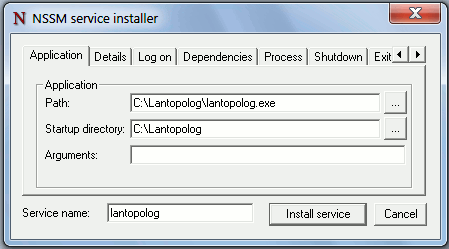

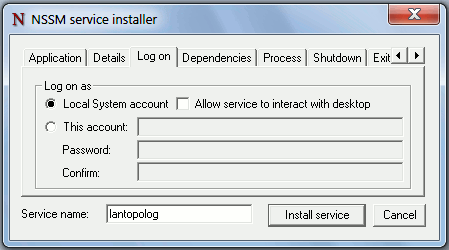
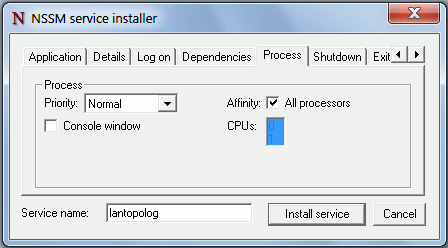
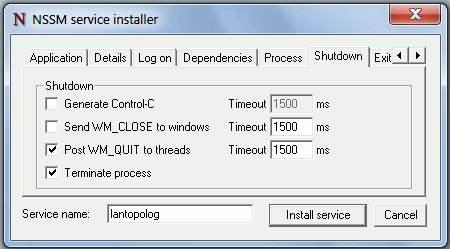
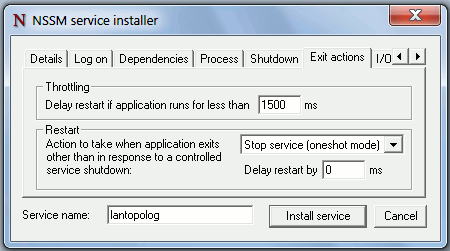
Note:
The name of service must be: "lantopolog" Do not change this name.
Local System is a high-privileged built-in account.
You can create a user with minimum rights to run lantopolog service.
Now you can start service, stop service, edit service.
LanTopoLog service and GUI version of LanTopoLog cannot be running simultaneously.
To update network map or change options:
- stop LanTopoLog service
- run GUI version of LanTopoLog (c:\Lantopolog\lantopolog.exe)
- perform necessary tasks (update switch list and topology, change options, run export)
- stop GUI version of LanTopoLog.
- run LanTopoLog service.
If you publish LanTopoLog map on the Web server
then you can perform all discovery steps remotely via a web browser (see Options - Web).
So in most cases it is not necessary to stop service and run GUI version of LanTopoLog.